DGFT Digital Signature for Export/Import in India
India's foreign trade has experienced significant growth. Total exports (merchandise + services) have reached an all-time high of $778.21 billion between 2023 and 2024. The export trade in India is seeing a 67% increase compared to the 2013-2014 period. To facilitate the expanding trade ecosystem, the Directorate General of Foreign Trade (DGFT) has mandated the use of Digital Signature Certificates (DSCs) for all exporters and importers interacting with its online portal. DSCs are legally valid digital identities that allow businesses to submit applications, claim incentives, and fulfill compliance requirements.
DSCs are essential for applying for an Importer-Exporter Code (IEC), availing benefits under foreign trade policy schemes, or updating IEC details. It helps integrate with customs and bank systems (e-BRC, ICEGATE). Not using DSC on the portal can invite show-cause notices under the IT Act, 2000, which may result in breach of contract and financial penalties in international trade deals, as well as the failure to proceed with the IEC application.
What is a Digital Signature Certificate (DSC)?
A Digital Signature Certificate is an encrypted digital key issued by Certifying Authorities (CAs) in India. It validates the identity of the certificate holder and is used to digitally sign documents. Digital signatures in India are governed under the Information Technology Act, 2000. Section 5 of the Act grants legal recognition to digital signatures, stating that a digitally signed document carries the same legal status as a handwritten signature, provided it is:
- Issued by a licensed Certifying Authority (CA)
- Compliant with prescribed formats and standards
What is a DGFT Digital Signature Certificate?
A DGFT Digital Signature Certificate is a special class of DSC that is enabled explicitly for transactions on the DGFT website (https://www.dgft.gov.in/). It is typically a Class 3 DSC embedded with a special DGFT usage flag, allowing exporters and importers to sign documents such as:
- IEC modification
- Advance Authorisation applications
- EPCG schemes
- MEIS/SEIS claims
- Export Obligation Discharge Certificates (EODC)
- Status Holder Certification
Common Uses of DSC on DGFT Portal
- Applying for IEC (Importer Exporter Code)
- Modifying IEC details
- Claiming incentives under FTP schemes
- Uploading shipping bills and license copies
- Filing advance authorisation or EPCG applications
- Responding to DGFT notices
- Submitting reports on the fulfillment of export obligations
Is a Digital Signature Mandatory for the DGFT Portal?
Yes. As per DGFT’s e-governance policy and guidelines:
- A Digital Signature is mandatory for all exporters and importers while submitting applications on the DGFT portal.
- Manual or paper-based submissions have been eliminated, and only digitally signed applications are accepted for processing.
Types of DGFT Digital Signature Certificates
All the DSCS used for DGT must be either Class-2 or Class-3 certificates issued by Certifying Authorities licensed under the Controller of Certifying Authorities (CCA) in India:
|
Class type |
Type of Firm/Entity |
|
Class 2 & 3 Individual-Based Token |
Only for the Sole Proprietorships |
|
Class 2 & 3 Organization-Based Token |
For All Entities/Firms other than Proprietorship i.e. Partnership, Company, HUF, Karta, Trust, Society etc. |
Role of DSC in Foreign Trade
In foreign trade operations, confidentiality, authenticity, and traceability of information are non-negotiable. From applying for Importer Exporter Code (IEC) to filing applications for export promotion schemes, a DSC serves the following purpose:
- Ensure Legal Compliance with the Information Technology Act, 2000, and DGFT rules.
- Provide irrefutable proof of the signer’s identity.
- Guarantee data integrity as the Digital Signature uses 2048-bit encryption to ensure any alteration to a signed document invalidates the signature of the user.
- Smooth paperless IEC application, license filings, and claiming schemes on the DGFT portal.
- Securing Cross-Ministerial Integrations via Data Interchange (EDI) between DGFT, Customs, and banks.
- Facilitate claiming subsidy and incentive claims like RoDTEP and MEIS/SEIS.
Who Can Apply for a DGFT Digital Signature?
The following stakeholders involved in foreign trade can apply:
- Proprietors of export/import businesses
- Authorized signatories from companies and LLPs
- Directors and managing partners of the companies and the LLPs
- Export consultants and agents registered with the IEC
Documents Required for DSC Registration with DGFT
|
For Individuals |
For Organizations |
|
PAN Card |
Company PAN Card |
|
Aadhaar Card or Passport |
Company Registration Certificate |
|
A recent passport-sized photograph |
Board Resolution/Authorization Letter |
|
Mobile and Email Verification |
Authorized Signatory KYC |
How to Apply for a DGFT Digital Signature Certificate?
Follow the following steps to apply for the DGFT Digital Signature Certificate:
Step 1: Choose a Licensed Certifying Authority (CA)
Select any of the government-recognized Certifying Authorities like:
- eMudhra
- Capricorn
- Sify
- NSDL
- VSign
Step 2: Select Certificate Type
For the DGFT filings, you need a Class 2 or Class 3 IEC-based DSC.
Step 3: Prepare the Documents
Collect the documents and make sure that
Step 3: Complete KYC Verification
Submit identity proof, address proof, and a photograph. For organizations, company registration documents and authorization letters are also required.
Step 4: USB Token (Cryptographic Device)
The DSC is stored in a secure USB token (FIPS-compliant), which is mandatory for secure digital signing.
Step 5: Digital Signature Issuance
After successful verification, the DSC is issued and delivered via token or e-token within 24–72 hours.
How to Register DSC on DGFT Portal?
Once you receive your digital signature, follow these steps to register it on the DGFT portal:
- Visit the official portal: https://www.dgft.gov.in
- Log in using your credentials or IEC-linked email
- Navigate to My Dashboard > View and Register Digital Signature Token
- Insert the USB Token, and click Register New DSC, then choose your certificate from the pop-up and enter the token PIN
- After the confirmation, you will see that your DSC is linked to your IEC profile for all future filings.
Technical Requirements for Using DSC
- USB e-token with pre-installed digital signature
- Java-enabled browser (preferably Internet Explorer or older versions of Chrome/Edge)
- DSC software utility (provided by the CA)
- Disable pop-up blockers and enable ActiveX controls
- Windows OS (DGFT DSCs generally do not support Mac)
Validity and Renewal of DGFT DSC
- A DSC is usually valid for 1 to 3 years
- You must renew it before expiration to avoid disruption
- Renewal can be done online via the same CA provider
- No need for fresh KYC unless details have changed
Difference Between Regular DSC and DGFT DSC
|
Parameter |
Regular DSC |
DGFT DSC |
|
Usage |
General government filings (ROC, MCA, ITR) |
Specifically for DGFT transactions |
|
Compatibility |
Works on multiple government portals |
Optimized for the DGFT portal only |
|
Flag |
No DGFT flag |
Comes with DGFT usage flag |
|
Recognition |
Across multiple departments |
Mandatory for DGFT submissions |
Penalty for Not Using DSC on DGFT
Failure to use a DSC for DGFT-related filings may lead to:
- IEC issuance, amendments, and licence filings cannot proceed without a valid DSC.
- Incentive claims (MEIS/SEIS) filed late due to DSC issues may attract a late-cut penalty (up to 25%).
- Rejection of applications for IEC issuance/modification, licence filings, e-BRC uploads.
- Non-compliance with DSC norms can invite show-cause notices under the Information Technology Act, 2000.
- Ineligibility for DGFT trade schemes like EPCG, RoDTEP, and RCMC renewals.
- Repeated non-compliance damages your reputation with banks, customs, and trade partners.
- No DSC can disrupt integration with Customs and bank systems (e-BRC, ICEGATE).
Common Mistakes to Avoid
- Using a non-DGFT-flagged DSC can cause application rejection.
- Ignoring the DSC expiry date may block portal access at critical times.
- Using outdated browsers or systems causes technical DSC errors.
- Failing to match the DSC holder's name with the IEC records leads to verification failure.
- Not updating KYC documents before renewal delays issuance.
- Uploading applications without a valid DSC registration causes auto-rejection.
- Not checking pop-up settings or Java configurations can block DSC functioning.
- Using an MCA DSC without a DGFT flag leads to signature incompatibility.
- Registering the wrong class (Class 1 instead of Class 2/3) renders DSC unusable on DGFT.
- Attempting to register DSC without proper token drivers causes errors.
- Submitting scanned documents instead of digitally signed files leads to rejection.
- Delayed DSC registration after renewal causes filing interruptions.
Why Choose Kanakkupillai for DGFT Digital Signature Certificate (DSC) Services?
When it comes to international trade, a DGFT Digital Signature Certificate is more than just a formality; it is a legal requirement for smooth communication with the Directorate General of Foreign Trade. At Kanakkupillai, we ensure that the process is quick, compliant, and hassle-free. We provide:
- Expertise in DGFT-Compliant DSCs: We understand the specific requirements of DGFT and issue only the Class 3 or DGFT-specific DSCs that are fully compliant with government norms. Our experienced professionals ensure that your DSC is accurate and approved without delays.
- End-to-End Service: From consultation to issuing the USB token and helping you register the DSC on the DGFT portal, we handle the entire process. You won’t have to worry about documentation, technicalities, or compliance.
- Issued by Licensed Certifying Authorities: We work only with licensed Certifying Authorities like eMudhra, Sify, and Capricorn. This ensures that your DSC is legally valid under the Information Technology Act, 2000, and accepted on all official portals.
- Quick Turnaround Time: In export and import business, we understand that time is critical. That’s why we make sure your DSC is processed and delivered swiftly, often within 1–3 working days.
- Continued Assistance Even After Issuance: Our job doesn't end once your DSC is issued. We support you in registering it with the DGFT portal, updating your IEC code, and filing applications.
- Transparent and Honest Pricing: We believe in clarity and fair dealing. All our charges are explained upfront, with no hidden fees or last-minute surprises.
Frequently Asked Questions
Is DSC mandatory for IEC registration?
Yes. You need a valid Class 3 DSC to apply for or update the IEC on the DGFT portal.Can I use my ROC/MCA DSC for DGFT?
Yes, you can, only if it has a DGFT usage flag; otherwise, you must obtain a separate DGFT-enabled DSC.What’s the difference between a regular DSC and a DGFT DSC?
A regular DSC is used for general filings like MCA, GST, or ITR. However, a DGFT DSC comes with a special usage flag meant specifically for transactions on the DGFT portal. Without this flag, the signature will not be accepted for DGFT filings.Which entities or businesses need to use an Organization-based DSC for DGFT filings?
Partnership firms, private limited companies, LLPs, HUFs, trusts, and societies must use an Organization-based DSC. Only proprietorships can use an Individual-based DSC, as per DGFT rules.Can I apply for multiple DGFT DSCs if I run more than one business entity?
Yes. You can apply for separate DGFT DSCs for each business entity, provided each one has its own IEC and separate legal identity.Is a USB token necessary for DGFT Registration?
Yes. DGFT DSCs must be stored in a secure token device to prevent misuse.What happens if I submit a DGFT application without registering my DSC on the portal?
Your application will be auto-rejected. DGFT does not accept unsigned or improperly signed documents. Registering the DSC on the portal is a one-time but mandatory step before filing.Does DGFT charge for DSC registration?
No. DGFT does not charge any fee for DSC registration on its portal.What makes Us Different

300+ Services
Relax at home, we take care of Tax/Compliance

Reasonable
competitive price with professional service delivery

Customer Satisfaction
Prioritize client satisfaction and expectations at every step

Google Reviews
99% of Customers rated us 5* in Google.

Turn Around Time
99% of services will be delivered on within timeline

Compliance
We manage 99.9% of compliance within due date


 1,64,739
Happy Customers
1,64,739
Happy Customers