GeM Registration in India
The Government e-Marketplace (GeM) is an online platform launched by the Government of India to streamline the public procurement process for goods and services. The portal was designed to bring transparency, efficiency, and speed to government purchases. At GeM, sellers and service providers can register and offer their products directly to various government departments, ministries, and public sector undertakings (PSUs). The portal eliminates the middlemen and complex tendering procedures and fosters a fair, competitive, and open procurement environment.
Sellers, including MSMEs, startups, manufacturers, and authorized dealers, gain access to a broad and credible customer base. Government buyers also benefit from a broad variety of selection, standardized procedures, real-time price comparison, better delivery, and timely delivery. Registration on the GeM portal is a mandatory step for any business or individual who intends to supply goods or services to the government. The process is digital with no headache of physical documentation.
What is GeM?
The Government e-Marketplace (GeM) is an online platform created by the Government of India to facilitate the procurement of goods and services by various government departments, organizations, and public sector undertakings (PSUs).
Benefits of GeM Registration
For Sellers:
- Access to a Vast Market: After registering at the GeM Portal, the sellers can engage with numerous government buyers across the country.
- Transparency: No middleman, fair and open procurement process.
- Ease of Doing Business: Registering at the GeM is simple, with no paperwork and bureaucracy.
- Timely Payments: The sellers have access to streamlined payment processes.
- Feedback Mechanism: Sellers receive ratings and feedback from their clients. Feedback and open communication enhance the credibility and productivity of the business.
For Buyers:
- Wide Selection: The buyer has access to a diverse range of products and services, and they can choose according to their needs and convenience.
- Competitive Pricing: Since numerous entities are registered on the portal, the seller has access to dynamic pricing tools like reverse auctions, ensuring value for money.
- Transparency: Clear audit trails and real-time tracking of orders.
- Efficiency: The online portal reduces the procurement cycle time.
Eligibility for GeM Registration
Sellers:
Entities eligible to register as sellers on GeM include:
- Sole Proprietorships
- Partnership Firms
- Limited Liability Partnerships (LLPs)
- Private Limited Companies
- Public Limited Companies
- Trusts and Societies, such as non-profit organizations, are registered under relevant acts.
- Government or Semi-Government Entities.
- Business entities with GST Registration
- Entities authorized by Original Equipment Manufacturers (OEMs) to sell products on their behalf.
- Recognized startups and Micro, Small & Medium Enterprises.
- Businesses that offer services across various sectors, such as IT, consultancy, maintenance, etc.
Buyers:
- Central and State Government Ministries/Departments.
- Public Sector Undertakings (PSUs).
- Autonomous Bodies and Local Bodies.
- Educational and Research Institutions.
Documents Required for GeM Registration
For Sellers:
- PAN Card of the business entity.
- The Aadhaar card of the proprietor or director is linked with the mobile number for OTP verification.
- GST Registration Certificate
- Bank Account Details of the business entity
- Income Tax Returns (ITR for the last three financial years)
- Authorization Letter for the authorized dealers and sellers
- MSME Certificate (if you have)
Step-by-Step GeM Registration Process for Service Providers
Registering as a service provider on the Government e-Marketplace (GeM) is a simple process. Follow the guide:
Step 1: Visit the Official GeM Portal
- Open your preferred web browser and go to the official GeM website: https://gem.gov.in.
- On the homepage, locate the ‘Sign Up’ option at the top-right corner.
- Click on ‘Seller/Service Provider’ to begin the registration.
Step 2: Review Prerequisites and Select Business Type
- A new registration window will open.
- Carefully read through the ‘Prerequisites’ for registration.
- Choose the appropriate Business/Organisation Type, such as Proprietorship, Partnership, Company, Trust, etc.
- Fill in the necessary details as prompted and then click on ‘Proceed’.
Step 3: Agree to GeM Terms & Conditions
- You will now see a document consisting of GeM’s detailed guidelines (around 54 pages).
- Read the instructions carefully or download them for reference.
- Tick the checkbox stating ‘I have read and agree to the Terms & Conditions of the Government e-Marketplace (GeM)’, and click on ‘Proceed’.
Step 4: Provide Business/Organisation Name
- Enter the Name of your Business or Organisation as per your official records.
- Re-enter the same to confirm, and then click on ‘Next’.
Step 5: Aadhaar-Based Personal Verification
- Enter the details for Aadhaar-based verification, including your Aadhaar Number and the Mobile Number linked to your Aadhaar.
- An OTP (One-Time Password) will be sent to your mobile.
- Enter the OTP to verify your identity. Your email ID and mobile number will also be verified in this step.
Step 6: Create Login Credentials
- Now, you need to set up your User ID and Password.
- These credentials will be used to login to the GeM portal in the future.
- Once done, your GeM account will be successfully created.
Step 7: Business PAN Verification
- Enter your Business PAN number, Legal Name, and Date of Incorporation as per your PAN records.
- Click on ‘Verify Business PAN’ to validate your business identity.
Step 8: Fill in Additional Business Details
Enter additional details such as:
- Registered Office Address
- Bank Account Information
- Tax Assessment Details
- Any Optional Details that may apply to your business
Step 9: Re-verify Contact Details
- Re-enter your Mobile Number and Email ID for final verification.
- Enter the OTP sent to your mobile number to complete the contact verification process.
Step 10: Pay the Caution Money and Activate Your Account
- The final step is to make the Caution Money Deposit as per your business category.
- After successful payment, your GeM account will be fully activated, allowing you to list your products or services and participate in government procurement.
Procurement Methods on the GeM Portal
The GeM portal allows buyers to procure goods and services through various methods, depending on the order value and procurement requirements. The available modes are:
- Direct Purchase: Buyers can directly purchase from any listed seller for orders up to ₹25,000 without requiring a comparison or bid. No quotation is required in such a case.
- L1 Purchase: For procurements valued between ₹25,000 and ₹5 Lakhs, the contract is awarded to the seller quoting the lowest price among eligible offers.
- Bidding/Reverse Auction: For orders exceeding ₹5 Lakhs, competitive procurement is conducted through an online bidding or reverse auction process to ensure fairness and best pricing.
- Two-Stage Bidding: Used for complex or high-value procurements, this method involves separate stages for technical and financial bid evaluations to ensure a comprehensive assessment.
- Single Tender Enquiry: This option is used in exceptional cases, such as proprietary products or where only one vendor is available in the market.
Special Provisions for Startups and MSMEs
The GeM platform has implemented several measures to promote the participation of startups and micro, small, and medium enterprises (MSMEs) in public procurement:
- Relaxation of Eligibility Criteria: Startups and MSMEs are exempted from prior experience and turnover requirements in public procurement, provided they meet the necessary quality and technical specifications.
- Exemption from Earnest Money Deposit (EMD): Startups and MSMEs are not required to furnish EMDs when participating in bids, reducing the financial burden and encouraging participation.
- Startup Runway Initiative: GeM's Startup Runway allows DPIIT-recognized startups to showcase innovative products and services directly to government buyers, facilitating market access and visibility.
- Direct Purchase Facility: Government buyers can directly procure goods or services from startups and MSMEs for orders up to ₹25,000 without the need for bidding.
- Purchase Preference Policy: Under the Public Procurement Policy for MSEs Order, 2012, a minimum of 20% of annual procurement by Central Ministries and PSUs is mandated from MSEs.
Grievance Redressal Mechanism on GeM
The GeM portal has a structured grievance redressal system to address concerns from both buyers and sellers. Key components of this system include:
- Online Ticketing System: Registered users can raise complaints or report issues directly through the portal using the designated complaint module.
- Escalation Matrix: For unresolved issues, an escalation framework is in place that allows users to raise the matter to higher levels of authority within the GeM management structure.
- Time-Bound Resolution: Strict timelines govern the grievance redressal mechanism to ensure that all issues are resolved efficiently and fairly.
Why Choose Kanakkupillai for GeM Registration?
Applying for registration at the Government e-Marketplace (GeM) can be complex, especially for businesses dealing with multiple products or operating across various states. Kanakkupillai stands out as your trusted partner in this journey because we offer:
- Expertise in GeM Compliance: Kanakkupillai assists with all types of GeM registrations, including those for sellers and service providers. With our extensive experience, we ensure that your application is filed accurately and in accordance with all applicable guidelines and within the stipulated timeline.
- Simplified Filing Process: GeM registration involves meticulous documentation and adherence to deadlines. Kanakkupillai simplifies the registration procedure by handling documentation, application filing, and follow-ups with authorities.
- Transparent and Competitive Pricing: We believe in clear and upfront pricing. No hidden fees!
Frequently Asked Questions
Who is eligible to register as a seller on the GeM portal?
Any legally recognized business entity in India, including sole proprietors, partnerships, LLPs, private and public limited companies, startups, MSMEs, societies, and even OEM-authorised dealers, can register as sellers. The only requirements are that the entity must hold valid GST registration and PAN and adhere to GeM’s terms and conditions.Is GeM registration mandatory for supplying goods to government departments?
Yes, registration on the Government e-Marketplace is a mandatory prerequisite for any business or individual aiming to supply products or services to any government entity, ministry, PSU, or autonomous body.Can startups and new businesses register on GeM without prior experience?
Absolutely, they can. New businesses can register and supply even without prior work experience or a large turnover, provided they meet basic eligibility requirements.Is there any fee for GeM registration?
The registration process itself is free of charge, sellers are required to deposit a one-time, refundable caution money based on their annual turnover. This deposit acts as a security measure and is returned if the seller exits the platform with no dues.What is the role of the ‘Startup Runway’ on GeM?
‘Startup Runway’ is a special initiative under GeM aimed at fast-tracking the registration and onboarding of startups offering innovative solutions. It helps startups showcase their products or services directly to government buyers without being restricted by traditional tendering norms.What types of goods and services can be listed on the GeM portal?
A wide range of goods and services can be listed sfrom office supplies, furniture, and electronics to IT services, facility management, legal consultancy, and more. The platform is designed to support both product and service categories across all sectors.How is payment made to sellers for orders placed on GeM?
Once the order is delivered and accepted by the buyer, payment is processed through an online system.Can foreign companies register on GeM to supply to Indian government entities?
No, only Indian-registered entities can register and participate on the GeM platform. However, Indian subsidiaries of foreign companies that meet all local compliance requirements may be eligible.What happens if a seller fails to fulfill an order after registration?
Non-fulfillment or default may lead to penalties, poor ratings, blocklisting, or even cancellation of registration. The GeM portal has a strong compliance and performance monitoring system to maintain credibility and trust in the ecosystem.How can one raise a complaint regarding a transaction or order on GeM?
Sellers and buyers can raise issues directly through the GeM portal's built-in grievance redressal module. If the issue remains unresolved, users can escalate it through a structured escalation matrix.What makes Us Different

300+ Services
Relax at home, we take care of Tax/Compliance

Reasonable
competitive price with professional service delivery

Customer Satisfaction
Prioritize client satisfaction and expectations at every step

Google Reviews
99% of Customers rated us 5* in Google.

Turn Around Time
99% of services will be delivered on within timeline

Compliance
We manage 99.9% of compliance within due date


 1,64,739
Happy Customers
1,64,739
Happy Customers