ICEGATE Registration in India
International trade allows countries to expand their markets and access global goods and services. Approximately 15 million Indian Small and Medium-sized Businesses (SMBs) participate in cross-border trade, and coordination with Customs and regulatory authorities is essential for seamless business operations. To facilitate this, the Government of India introduced the Indian Customs Electronic Gateway (ICEGATE) in 2007. It is a digital platform managed by the Central Board of Indirect Taxes and Customs (CBIC) under the Ministry of Finance to simplify import-export processes for thousands of exporters, importers, customs brokers, and logistics service providers across the country.
It eliminates the need for paper-based document submissions, making customs procedures faster, smoother, and more transparent. ICEGATE enables businesses to electronically file Bills of Entry, Shipping Bills, and other essential customs documents. Furthermore, ICEGATE integrates with multiple government agencies, such as the Reserve Bank of India (RBI), Directorate General of Foreign Trade (DGFT), and port authorities, to ensure real-time data exchange and regulatory compliance.
What is ICEGATE?
ICEGATE (Indian Customs Electronic Gateway) is the official online platform developed by the CBIC to serve as the digital interface between the customs department and stakeholders in the trade ecosystem. It allows importers, exporters, freight forwarders, and customs brokers to electronically file documents like Bills of Entry and Shipping Bills, pay customs duties, and track the status of their submissions.
Services Offered by ICEGATE
ICEGATE is an essential tool for India’s import-export community because it offers:
- Electronic Filing: Users can electronically submit Bills of Entry, Shipping Bills, Import General Manifests (IGM), and Export General Manifests (EGM) through various methods such as the Remote EDI System (RES) package, service centers, email (SMTP), third-party applications, web forms, and web uploads.
- E-payment of Customs Duties: ICEGATE facilitates online payment of customs duties and other charges, including those related to baggage, central excise duty, and services specific to Special Economic Zones (SEZ).
- Digital Document Management: ICEGATE enables users to register, update, and use DSC for online transactions and document submission.
- e-Sanchit: ICEGATE provides an electronic storage and handling system for supporting documents, which allows the users to upload and manage documents digitally.
- Live Status Tracking: Track your filing, payments, document processing, and verification in real time for better visibility and timely decisions.
- Customs Duty Calculator: ICEGATE assists traders in calculating the applicable customs duties on imported or exported goods.
- Integrated with Other Agencies: ICEGATE is linked with multiple partner agencies, including the Reserve Bank of India (RBI), Directorate General of Foreign Trade (DGFT), and various regulatory bodies that enable seamless information exchange and compliance.
Types of ICEGATE Registration
ICEGATE offers two types of user registration based on the nature of access and requirements:
- Simplified Registration
This is meant for users who do not need to file customs documents. It requires basic details such as the Importer Exporter Code (IEC) and GSTIN. The verification is done via an OTP sent to your registered email and mobile number. No Digital Signature Certificate (DSC) is needed for this. However, this registration doesn’t allow the filing of Bills of Entry or Shipping Bills.
- Full Registration
Full registration is a must if you need to electronically file customs documents, make e-payments, or apply for incentive schemes like RoDTEP or RoSCTL. It requires a valid Class 3 DSC and provides complete access to all ICEGATE services. This type of registration supports full digital participation in customs clearance.
Who Can Register as an External User on ICEGATE?
ICEGATE (Indian Customs Electronic Gateway) allows various external stakeholders involved in international trade and logistics to register and carry out customs-related formalities. The following entities are eligible for ICEGATE Registration:
- Airlines Handling Cargo: Airlines operating cargo flights for international goods movement must register on ICEGATE. These are commercial air carriers that specifically transport freight across borders.
- Terminal Operators (Authorised): These operators manage cargo terminals at ports and airports. Their responsibilities include loading and unloading cargo ships or aircraft and overseeing the movement of goods to and from these terminals.
- Console Agents: Console agents combine shipments from several small exporters into a single large consignment. This process makes export operations more economical and simplifies documentation. Since they coordinate shipments, they must have their own registered accounts on ICEGATE.
- Customs Brokers/Customs House Agents (CHA): These professionals represent importers and exporters in customs-related processes. They manage clearance procedures, documentation, and regulatory compliance. After digitization through ICEGATE, each CHA must register individually on the platform.
- Custodians: Custodians are entities that take charge of goods arriving in India until Customs officially clears those goods. These may include airport or port authorities, warehouse operators, or similar logistics partners handling storage under customs supervision.
- E-Seal Providers: Agencies authorized by CBIC to issue electronic seals (RFID-enabled) for containers or consignments fall under this category. These e-seals help track shipments in real time, ensuring security and compliance with customs rules.
- Participating Government Agencies (PGAs): PGAs are various government departments or regulatory bodies that work alongside Customs. This includes agencies like the Animal and Plant Quarantine, FSSAI, or Export Promotion Councils. These entities help ensure that goods comply with sector-specific standards and regulations.
- Non-IEC/UIN Holders: Entities without an Import Export Code (IEC), such as domestic suppliers to exporters, freight forwarders, or transport agents involved in global logistics, also require access to ICEGATE. They register using a Unique Identification Number (UIN).
- Importers and Exporters: Any individual or business directly involved in importing or exporting goods must have an ICEGATE account. It allows them to file necessary declarations and track clearances independently.
- Non-Vessel Operating Common Carriers (NVOCCs): NVOCCs act as intermediaries in ocean freight logistics. While they don’t own ships, they book cargo space in bulk and resell it to smaller exporters. Their active role in global shipping documentation makes ICEGATE registration essential.
- Shipping Lines: Shipping companies responsible for the transportation of goods by sea need to submit various documents to Customs for every consignment. An ICEGATE account is necessary for this electronic filing process.
- Shipping Agents: These are representatives or intermediaries for shipping lines. They manage customs paperwork, coordinate logistics, and facilitate clearance procedures for cargo at seaports or airports. Like shipping lines, they must have agent-specific ICEGATE logins.
- Container Train Operators (CTOs): CTOs handle the movement of containers between ports and inland terminals using railway networks. Their job involves ensuring that the cargo moves safely and in compliance with customs rules. For all document-related tasks, ICEGATE registration is mandatory.
- Express Cargo Clearance System (ECCS) Operators: These are software service providers that facilitate customs clearance for express courier shipments. They ensure fast-tracked customs processing for time-sensitive cargo like e-commerce parcels and samples.
- SEZ Units: Businesses located in Special Economic Zones, whether they’re in manufacturing, IT services, or trading, need ICEGATE access. These entities enjoy export-oriented benefits and must meet specific customs compliance procedures digitally.
Transactions You Can Do Through ICEGATE
You can do the following types of transactions through ICEGATE:
- Exports: File Shipping Bills electronically to declare goods meant for export.
- Imports: Submit bills of entry for customs clearance for imported goods.
- Import General Manifest (IGM): Submit cargo details for incoming goods.
- Export General Manifest (EGM): File manifest details for outgoing cargo.
- Consol Manifest: Submit consolidated cargo data if you’re handling multiple consignments in one shipment.
Documents Required for ICEGATE Registration
To register on ICEGATE, you need the following documents:
- Class 3 Digital Signature Certificate (DSC)
- Importer Exporter Code (IEC)
- PAN Card of the business entity
- GST Registration Certificate
- Authorization Letter for the authorized signatory
- Address proof (Aadhaar, utility bill, etc.)
- Bank details (account number, bank name, IFSC code)
Additional documents based on business type:
- Customs Brokers: CHA License, G-card or F-card
- Shipping Lines: License and vessel details
Step-by-Step Guide to Register on ICEGATE Online
Follow the below-mentioned steps for ICEGATE Registration:
Step 1: Get a Valid DSC
Obtain a Class 3 Digital Signature Certificate from a licensed Certifying Authority.
Step 2: Visit the ICEGATE Portal
Go to icegate.gov.in and click on the ‘Register Now’. If you are a new registration, click on ‘Fresh Registration- Don't have Reference ID. ’ If you are a registered user, click on ‘'Continue Using Reference ID’
Step 3: Choose Registration Type
Select your user role (e.g., Importer, Exporter, CHA) and choose between Simplified or Full Registration.
Step 4: Fill in Your Details
A new window will open up, where you have to provide personal and business details such as IEC, GSTIN, email ID, and mobile number.
Step 5: Upload the Required Documents
Scan and upload all supporting documents in the format and size specified.
Step 6: Verify Contact Information
Enter the OTPs sent to your registered email and phone number for verification. Continue registering your ‘Role’ in the the ICEGATE portal or complete the registration process within the next 15 days.
Step 7: File the Role Registration Form
When you proceed further in the ICEGATE registration process, you'll be directed to the Role Registration Form, which is split into two main sections:
- Organization Details
- Authorized Parent User Information
You must complete all the mandatory fields in this form and ensure that the required documents and your valid Digital Signature Certificate (DSC) are uploaded.
Step 8: Review, Modify, and Submit
If you spot any mistakes or wish to make changes after previewing, simply click the 'Modify' button to edit your details. Once everything looks correct and you're confident about the information provided, click the 'Submit' button to send your application for processing.
Step 7: Submit Your Application
Double-check the form and submit it. You’ll receive a confirmation once the ICEGATE team approves your registration.
Common Issues Faced During Registration
- DSC Not Working
- Check if the uploaded documents match the required format and are up to date.
- Use a supported browser like Chrome or Firefox and ensure a stable internet connection.
- Respond quickly to any queries raised by the ICEGATE verification team.
Why Choose Kanakkupillai for ICEGATE Registration?
When it comes to handling customs and trade documentation, ICEGATE registration is a must. At Kanakkupillai, we make the process easy to understand and even easier to complete. We provide:
- Personalised Guidance from Start to Finish: We don’t just give you a checklist and leave you to figure it out. Our team walks you through the entire process—step by step—making sure your application is accurate and complete the first time around.
- Support Beyond Registration: Once you're registered, there's more to stay compliant with customs procedures. We’re here to assist you with everything from document filing and amendments to GST returns and import-export code (IEC) updates. You don’t need to run around for help elsewhere.
- No Delays, No Confusion: We know time is crucial in business. Our filing process is designed to avoid unnecessary back-and-forths. You’ll get timely updates, clear instructions, and fast processing.
- Transparent Pricing, No Surprises: We believe in keeping things honest and simple. Our fees are shared upfront, with no hidden charges or last-minute add-ons. You know exactly what you are paying for.
- Help Whenever You Need It: Doubts can pop up at any time. That’s why our friendly support team is always just a call or message away. Whether it is a quick query or a detailed doubt, we are here to assist you throughout the process.
Frequently Asked Questions
Do I need ICEGATE registration even if a CHA is handling my exports?
Yes. While your Customs Broker files documents on your behalf, having your own ICEGATE account gives you control. You can view real-time status, get alerts, and verify filings independently. It’s like checking your bank account instead of relying solely on your accountant.Can I register on ICEGATE without a GST number?
In most cases, GSTIN is mandatory, especially for businesses. However, certain non-IEC entities like transport agents or small vendors working with exporters can register using UINs. It depends on your business category.Is it possible to preview the form before submitting it?
Yes, and you definitely should. ICEGATE lets you preview your filled form before submission. Many users skip this step and end up submitting incorrect info. A quick preview can save you from rejections and long wait times.My DSC keeps getting rejected. What could be wrong?
Most DSC issues come from outdated tokens or using the wrong user profile. Make sure the DSC is Class 3, valid, mapped to the correct PAN, and installed correctly with compatible software.What happens after I submit the registration?
Once submitted, your application undergoes backend verification. If everything checks out, your ICEGATE account is activated, and you receive access credentials. If not, you’ll be notified to correct or re-upload certain documents.Does ICEGATE send notifications if something goes wrong in the process?
Yes, you will receive email alerts or SMS updates if your form is incomplete, documents are incorrect, or approval has been pending for too long. Log in periodically to track your application status.What makes Us Different

300+ Services
Relax at home, we take care of Tax/Compliance

Reasonable
Low price with professional service delivery

Customer Satisfaction
Prioritize client satisfaction and expectations at every step

Google Reviews
99% of Customers rated us 5* in Google.

Turn Around Time
99% of services will be delivered on within timeline

Compliance
We manage 99.9% of compliance within due date


 1,64,739
Happy Customers
1,64,739
Happy Customers